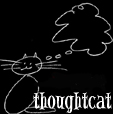
last updated Sunday June 21, 2009
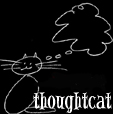 |
last updated Sunday June 21, 2009 |
new home ~
about ~
blog ~
all my own work
~
sa4qe ~
grocer of
despair ~
![]() ~
france
~
shop
~
archives
~
~
france
~
shop
~
archives
~
ThoughtChat
...for chuntering about issues raised on Thoughtcat, current affairs, books and the arts, favourite people, miscellaneous thoughts and sundry cats.
|
Instructions for thoughtcatchatting:
1. Click on the 'connect' icon to connect to the server
2. Enter a nickname of your choice
3. Click "OK"
4. There will then be a short delay while you are logged in. When this is done, chat away...
For more details about using this chatroom go to CentralChat's basic help page.
Finished chatting? To leave the chatroom click the "exit door" icon.
To open the whole Thoughtcat site in a new window click here.
If this Java-powered chatroom doesn't work...
First of all try refreshing your browser window. If this doesn't make any difference, you probably haven't got Java enabled in your browser. To correct this, first of all try clicking Tools / Internet Options / Security / Custom Level, then scroll down to Scripting of Java applets and make sure this is set to enable. Then close your browser and try again. If having done this you still can't get the chatroom to work, you may need to install Java software, which can be obtained free from Sun Microsystems. Go to their site at http://www.java.com/en/index.jsp and click on the "free download" icon at the top right hand corner. The download will begin immediately and takes a few minutes depending on your connection speed and PC resources.
If problems with connecting or using the chat room persist please let Thoughtcat know.
DISCLAIMER: the webmaster of Thoughtcat is not responsible for comments made in this public chatroom.